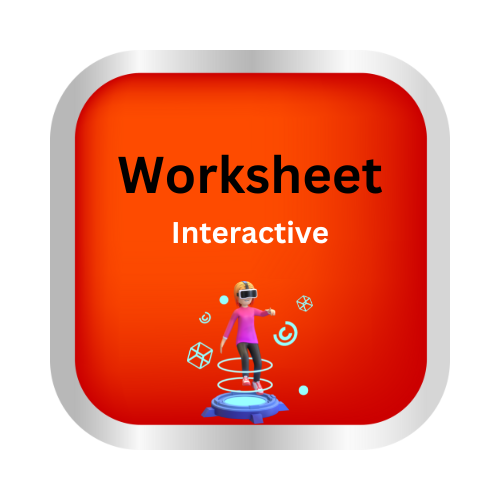Graphical Representation Of Motion
Key Notes:
Purpose of Graphical Representation:
- Visualize the motion of an object over time.
- Analyze motion parameters like speed, velocity, acceleration, and displacement.
Types of Motion Graphs:
Distance-Time Graph:
Represents how distance changes with time.
Key Features:
- A straight line indicates uniform motion.
- A curved line indicates non-uniform motion.
- A horizontal line represents the object at rest.
Velocity-Time Graph:
Depicts changes in velocity over time.
Key Features:
- A straight horizontal line indicates constant velocity.
- A sloping line indicates uniform acceleration or deceleration.
- The area under the graph gives the displacement.
Acceleration-Time Graph:
Shows how acceleration changes over time.
Key Features:
- A horizontal line indicates constant acceleration.
- A sloping line indicates changing acceleration.
Importance of the Slope:
Distance-Time Graph:
- Slope = Speed.
- Steeper slope indicates higher speed.
Velocity-Time Graph:
- Slope = Acceleration.
- Positive slope indicates acceleration; negative slope indicates deceleration.
Interpreting the Area Under the Curve:
Velocity-Time Graph:
- Area = Displacement.
Acceleration-Time Graph:
- Area = Change in velocity.
Applications of Motion Graphs:
- Predicting the future position of an object.
- Calculating motion parameters like speed, acceleration, and displacement.
- Understanding real-life motion scenarios (e.g., vehicles, projectiles).
Common Examples:
- Free-falling objects.
- Vehicles accelerating or decelerating.
- Objects moving with uniform velocity.
Graph Drawing Tips:
- Use proper scales and label axes correctly.
- Represent time on the x-axis and motion parameters (distance, velocity, acceleration) on the y-axis.
- Ensure consistency in units.
Let’s practice!